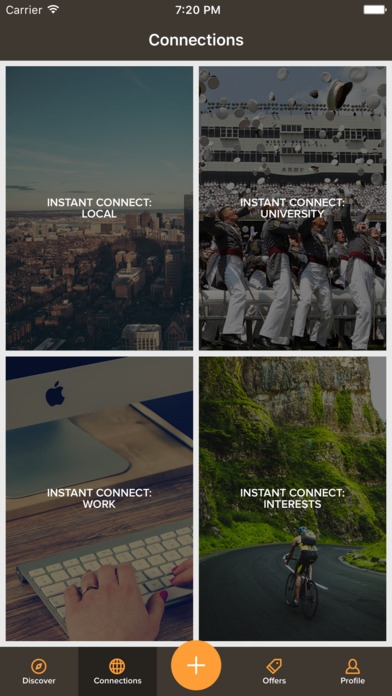TradeU – Barter. Buy. Sell 1.1
Free Version
Publisher Description
The fastest, most reliable way to buy, sell, and trade items & services within your community. Post your unwanted items in less than thirty seconds and receive offers right away. List your services and start earning cash locally. Find items you need at a fraction of their retail price through a keyword search, or category filter. Message sellers and buyers within the app, securely. Find trending deals and tips through our connections tab. What makes us different: TIME: Every offer made on TradeU is guaranteed a response in 24 hours or less. Your time is valuable, and we refuse to waste it. OFFERS: Make multi-faceted offers including any combination of cash, items, and services. If you re short on cash, trade your way to the things you need. PROFILES: Our highly developed profiles and review system create a reliable community of users around you. A seller s reputation is just as important as the item they re selling. CONNECTIONS: Instantly connect to users around you based on your profession, interests, university or academic major.
Requires iOS 8.0 or later. Compatible with iPhone, iPad, and iPod touch.
About TradeU – Barter. Buy. Sell
TradeU – Barter. Buy. Sell is a free app for iOS published in the Personal Interest list of apps, part of Home & Hobby.
The company that develops TradeU – Barter. Buy. Sell is TradeU LLC. The latest version released by its developer is 1.1.
To install TradeU – Barter. Buy. Sell on your iOS device, just click the green Continue To App button above to start the installation process. The app is listed on our website since 2016-05-05 and was downloaded 0 times. We have already checked if the download link is safe, however for your own protection we recommend that you scan the downloaded app with your antivirus. Your antivirus may detect the TradeU – Barter. Buy. Sell as malware if the download link is broken.
How to install TradeU – Barter. Buy. Sell on your iOS device:
- Click on the Continue To App button on our website. This will redirect you to the App Store.
- Once the TradeU – Barter. Buy. Sell is shown in the iTunes listing of your iOS device, you can start its download and installation. Tap on the GET button to the right of the app to start downloading it.
- If you are not logged-in the iOS appstore app, you'll be prompted for your your Apple ID and/or password.
- After TradeU – Barter. Buy. Sell is downloaded, you'll see an INSTALL button to the right. Tap on it to start the actual installation of the iOS app.
- Once installation is finished you can tap on the OPEN button to start it. Its icon will also be added to your device home screen.